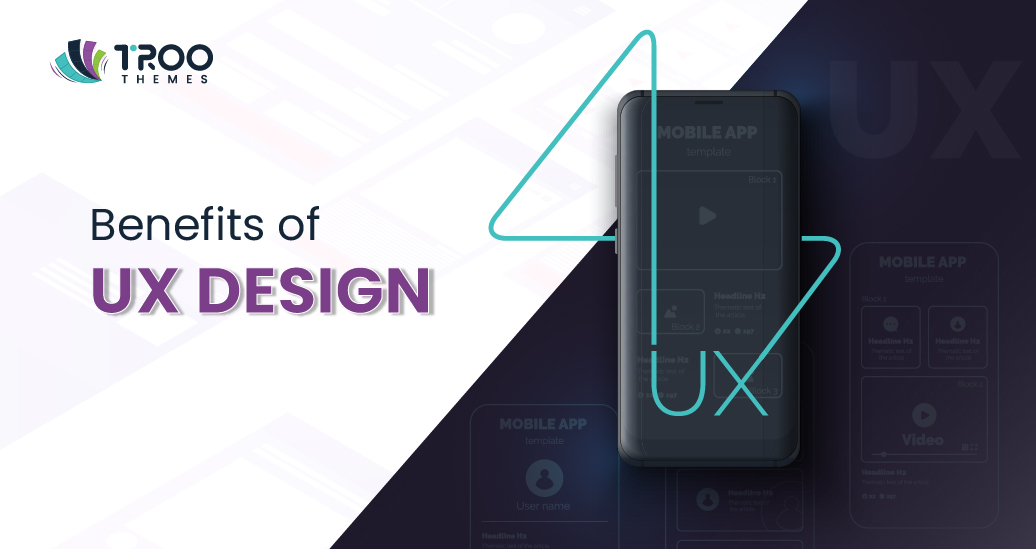“An exciting aspect of website design is the user experience. No matter what your career level is, whether you are a “newbie” or an “experienced” professional, this comprehensive end-to-end UX design principles handbook will surely help you better understand the UX design scope for the future.”
In the rapidly evolving digital era – “prioritizing the creation of products and services” that satisfy user needs and deliver a delightful experience is crucial. This entire blog emphasis underscores the significance of User Experience: it dictates our strategy.
Contrary to popular belief, a website’s UX design extends beyond visual aesthetics; it encapsulates a holistic methodology for crafting intuitive, efficient, and enjoyable user experiences.
This comprehensive user experience designer guide delves into the world of UX design: it explores its principles, methodologies, and design tools. It shapes the digital landscape with an emphasis on understanding its impact.
Understanding UX Design: A Grip of User Experience
User Experience design–a discipline that enhances user satisfaction by refining usability, accessibility, and overall pleasure in product and user interaction requires an intimate understanding of users. It depends on identifying the user’s wants, comprehending their actions, and, most importantly, knowing the environment in which they use a particular product.
Key Considerations
This UX design field involves a meticulous process that requires careful consideration of various elements such as user preferences, aesthetics, and functionality of the website. In pursuit of optimal user experience, UX designers employ strategies to enhance usability and accessibility; they also focus on creating engaging interactions with digital interfaces.
User-centered design (UCD) serves as the bedrock of UX design; it underscores the importance of end-user involvement in each phase of a comprehensive design process, from research and creativity to testing and iteration.
Consistency in design elements and interactions throughout a product facilitates users’ construction of a mental model; this, in turn, enhances their navigation ease–and comprehension of system functionality is heightened; thus, underlining the importance of maintaining consistent design is crucial.
By simplifying and clarifying designs, users can concentrate on their tasks without being distracted by unnecessary distractions.
Enhancing the overall user experience requires a “two-pronged approach”: providing prompt feedback to users regarding their actions and guaranteeing that the system responds swiftly.
Let’s know the principles and the tools of UX design, and the UX design process but before that, look into what UX design is precisely.
What is UX Design?
“User experience is a discipline that focuses on giving people meaningful and engaging interactions with digital products, services, or systems. It includes every facet of a user’s engagement, such as emotions, behaviors, attitudes, and perceptions.”
Why is UX Design deemed necessary?
In our modern-day, technologically advanced society, competition grows fiercer as user demands evolve endlessly – amidst this environment, UX design takes on unprecedented significance.
A few key reasons explain why UX design is essential:
- To increase user satisfaction, a product or service must be easy to use, intuitive, and enjoyable, leading users to engage with it, recommend it to others, and become loyal customers.
- A great UX design gives the best user experience, and an excellent user experience can drive business success, including increased conversions, higher customer retention ratio, and improved brand perception. Businesses may separate themselves from competitors and gain a competitive advantage by investing in UX design.
- Investing in user experience design early in product development may save companies time and money. UX designers may discover and fix usability issues by doing user research and testing, reducing the need for costly redesigns and rebuilding in the future.
- A well-designed user interface and straightforward navigation pathways can help users achieve their goals more effectively. Intuitive interactions and intelligent information architecture enhance a smooth and seamless user experience.
- UX designers may build experiences that are accessible to a larger audience by taking into account the different needs of users, such as those with impairments or varying degrees of technological ability.
- Consistent interactions and visual aspects add to a coherent brand experience, whether on a website, a mobile app, or even physical objects. This consistency strengthens brand identification and the overall brand image.
- UX designers always look for ways to enhance and reinvent how people engage with technology. UX designers push the boundaries of what is possible via “user research, prototyping, and iterative design processes, generating new and interesting experiences” that delight people.
Related: Latest UI Design Trends To Follow
Effective UX designs flourish with great significance for various key rationales; these will be described in the following paragraphs.
UX Design Tools
- Wireframing Tools: Sketch, Adobe XD, Balsamiq
- Prototyping Tools: Figma, InVision, Axure
- User Research Tools: UsabilityHub, UserTesting, Hotjar
You can learn more about UX design tools here. Read our complete UX design tool guide.
Principles of UX Design
- User-Centered Design (UCD):
- Principle: Design with the end user’s needs and preferences in mind.
- Approach: Gather user feedback, research, and involve users in the design and testing processes.
- Accessibility:
- Principle: It should be user-friendly for all abilities and disabilities.
- Application: Follow accessibility standards (such as WCAG) to design interfaces that are perceivable, operable, understandable, and robust, making the product inclusive for all users.
- Usability:
- Principle: Strive to make the product easy to use and efficient, minimizing the cognitive load on users.
- Application: Conduct usability testing, create clear navigation paths, provide feedback for user actions, and maintain consistency in design elements to enhance overall usability.
- Consistency:
- Principle: Maintain uniformity in design elements and interactions across the product.
- Application: Use consistent language, visual styles, and interaction patterns to help users build a mental development model, reducing confusion and enhancing predictability.
- Clarity and Simplicity:
- Principle: Keep the UX design simple to minimize user confusion and facilitate ease of use.
- Application: Use concise and straightforward language, declutter interfaces, and prioritize essential information to guide users through tasks without unnecessary complexity.
- Feedback and Responsiveness:
- Principle: Provide immediate and clear feedback to users about the outcome of their actions.
- Application: Use visual cues, such as animations or notifications, to acknowledge user interactions and ensure the system responds promptly to user input to maintain a seamless user experience.
- Flexibility and Efficiency:
- Principle: Design interfaces that cater to various user needs and allow users to accomplish tasks efficiently.
- Application: Provide customization options, shortcuts, and user-friendly features that accommodate user preferences and skill levels.
- Learnability:
- Principle: Design products that users can quickly learn to navigate and use effectively, even on their first encounter.
- Application: Create intuitive interfaces, provide onboarding guidance, and offer tooltips or help features to assist users in understanding the product quickly.
- Error Prevention and Recovery:
- Principle: Anticipate and minimize errors through preventive design and provide users with adequate recovery means.
- Application: Use clear error message confirmations and allow users to undo or redo actions to reduce the impact of UX design mistakes.
- Emotional Design:
- Principle: Recognize the emotional impact of design on users and aim to evoke positive emotions.
- Application: Incorporate visually appealing elements; it is suggested to consider the emotional tone of the product and create experiences that resonate with users on an emotional level.
When these UX design principles are followed, UX design transcends simple aesthetics and becomes deeply rooted in the production of user-centric experiences that are accessible and highly useful. The combination of these ten outstanding concepts not only contributes to product creation that fulfills functional requirements – but also leaves a lasting favorable impact on its consumers.
UX Design Process: From User Research to Implementation
In a systemic approach, the UX design process creates user-centered products or services. It comprises multiple stages, ensuring meeting user needs and expectations in crafting the final product. The critical stages of this UX design process are as follows:
Stage 1. User Research:
- Objective: Understand the target audience, their behaviors, needs, and preferences.
- Activities: Conduct surveys, interviews, and observations and analyze existing data to gather insights. Conduct surveys, discussions, and comments and analyze existing data to gather insights.
Stage 2. Analysis:
- Objective: Evaluate and synthesize the collected data to identify patterns, pain points, and opportunities.
- Activities: Create user personas, journey maps, and affinity diagrams to organize and analyze information
Stage 3. Ideation:
- Objective: Generate creative ideas and potential solutions for user needs and challenges.
- Activities: Brainstorming sessions, mind mapping, and collaborative workshops to encourage creativity.
Stage 4. Prototyping:
- Objective: Develop low-fidelity and high-fidelity prototypes to visualize and test the user interface.
- Activities: Use UX design tools like Figma, Sketch, or Adobe XD to create interactive prototypes representing the design’s look and feel.
Stage 5. Testing (Usability Testing):
- Objective: Evaluate the prototype’s usability with real users to gather feedback.
- Activities: Conduct user testing sessions, gather insights, and identify areas for improvement.
Stage 6. Feedback and Iteration:
- Objective: Incorporate user feedback into the design and iterate to refine the user experience.
- Activities: Analyze testing results, make UX design adjustments, and continue the testing and iteration cycle as needed.
Stage 7. Information Architecture:
- Objective: In the UX design process plan the structure and organization of content to optimize user navigation.
- Activities: Develop sitemaps, wireframes, and user flows to define the layout and structure of the product.
Stage 8. Visual Design:
- Objective: Create a visually appealing and consistent UX design that aligns with the brand and enhances the user experience.
- Activities: Choose color schemes, typography, imagery, and design elements that complement the user interface.
Stage 9. Implementation (UI Development):
- Objective: Translate the finalized design into a functional product or system.
- Activities: Collaborate with developers to implement the user interface, ensuring the design is faithfully executed in the final product.
Stage 10. User Testing (Post-Implementation):
- Objective: Conduct additional usability testing on the live product to identify any issues that may have arisen during implementation.
- Activities: Monitor user feedback, analyze user behavior, and continually address post-launch issues to improve the user experience.
Get dive into detailed UX design process to understand this step-by-step
The Future of UX Design
UX design advances alongside technology. “Voice interfaces, augmented reality (AR), and virtual reality (VR)” are altering how people engage with digital devices. Designers must keep up with these advances to build cutting-edge and relevant user experiences.
What is UX Design Scope?
UX design’s scope–comprehensive and vast–stretches from comprehending user needs to crafting visually appealing, user-friendly interfaces. All this manipulation has a singular goal: creating products that users deem valuable and enjoyable.
Indeed, the field of UX design is evolving, consistently presenting fresh challenges and opportunities for digital landscape designers to improve overall user experience.
The UX design scope is extensive, encompassing various aspects of the product development lifecycle. Here are crucial elements within the range of UX design:
- User Research:
Researching to understand the target audience, their goals, and pain points. Gathering insights through methods such as surveys, interviews, and observations.
- Information Architecture:
“Structuring and organizing content and information” in a way that is logical and easy to navigate. Creating sitemaps and wireframes to plan the layout and structure of a digital product.
- Interaction Design:
Designing intuitive and user-friendly interfaces, including navigation, buttons, and other interactive elements.
- Usability Testing:
Evaluating the product with real users to identify usability issues and gather feedback. Iterating and refining the design based on testing results.
- Visual Design:
Creating visually appealing interfaces that align with the brand enhances the user experience. Choosing colors, typography, and imagery to evoke specific emotions and facilitate communication.
- Prototyping:
Building interactive prototypes to simulate the user experience before the final product is developed.
- Accessibility:
Ensuring the product is accessible to users with different “abilities and disabilities.” Adhering to accessibility “standards and guidelines.”
- Collaboration:
Working collaboratively with “cross-functional” teams such as “developers, product managers, and marketers” to maintain a consistent and user-centered approach to product development.
- Emerging Technologies:
Adapting to and incorporating new technologies, such as voice interfaces, AR, and VR, to stay ahead of industry trends and meet evolving user expectations.
- Continuous Improvement:
Monitoring user feedback and analytics to identify opportunities for improvement. Iterating on the design to address changing user needs and technological advancements.
12 UX Design Mistakes to Avoid
While UX design aims to create positive and intuitive user experiences, inevitable common mistakes can hinder the effectiveness of the design process. Here are some of the most prevalent UX design mistakes to be mindful of:
Neglecting User Research:
- Mistake: Skipping or inadequately conducting user research.
- Impact: By understanding user needs and behaviors, the UX design may align with user preferences and lead to a practical user experience.
Overlooking Accessibility:
- Mistake: Ignoring or neglecting accessibility considerations.
- Impact: Excluding users with disabilities can result in a limited audience and may also lead to legal issues. Inclusive design ensures accessibility.
Inconsistency in UX Design:
- Mistake: Need to maintain consistency in UX design elements.
- Impact: Inconsistency can confuse users, disrupt interaction flow, and hinder the development of a clear and recognizable user interface.
Overloading Information:
- Mistake: Providing too much information at a time.
- Impact: Users may feel overwhelmed, leading to cognitive overload and difficulty processing information. Prioritizing and simplifying content is crucial.
Ignoring Mobile Responsiveness:
- Mistake: Neglecting the importance of mobile responsiveness.
- Impact: With a growing number of users accessing products on mobile devices, more than mobile optimization can be needed for a significant portion of the audience.
Ignoring Performance Optimization:
- Mistake: Remember to optimize for speed and performance is one of the considerable UX design mistakes.
- Impact: Slow-loading interfaces can frustrate users and lead to increased bounce rates. Optimizing performance is crucial for retaining user engagement.
Overcomplicating Navigation:
- Mistake: Creating complex or confusing navigation structures.
- Impact: Users may need help finding information or completing tasks, leading to frustration and potentially causing them to abandon the product.
Lack of Clear Call-to-Action (CTA):
- Mistake: Ambiguous or unclear CTAs.
- Impact: Users may need to learn how to proceed or what action to take, resulting in reduced conversions and engagement.
Skipping Prototyping and Testing:
- Mistake: Skipping the prototyping and testing phases.
- Impact: With user testing, UX designers may be able to handle critical issues or opportunities for improvement. Prototyping helps identify design flaws before implementation.
Failing to Iterate Based on Feedback:
- Mistake: Not incorporating user feedback into UX design iterations.
- Impact: Continuous improvement is a crucial aspect of UX design. Ignoring user feedback can result in missed opportunities to enhance the user experience.
Disregarding Loading Times:
- Mistake: Remember to optimize for fast loading times.
- Impact: Slow loading can lead to user frustration and abandonment. Optimizing for speed is essential, especially in the era of instant gratification.
Designing for the Designer, Not the User:
- Mistake: Prioritizing personal UX design preferences over user needs.
- Impact: The design may not resonate with the target audience, leading to a less practical and intuitive user experience.
Avoiding these typical blunders necessitates adherence to user-centered UX design principles, extensive testing, and a willingness to iterate based on feedback. Reviewing and improving the design process on a regular basis can help alleviate these UX design mistakes and assist in the production of successful and user-friendly products.
Conclusion:
In shaping the success of digital products, User Experience Design–a dynamic and ever-evolving field–plays a crucial role. It’s an indispensable discipline. Prioritizing user needs, embracing a user-centered approach, and leveraging appropriate UX design tools and methodologies—all these actions enable UX designers to create products that meet expectations but exceed them, thereby providing users with memorable experiences filled with enjoyment.
Moving forward: as technology continues its rapid evolution, UX designers will undoubtedly encounter both novel challenges and opportunities—thus solidifying UX design scope within digital innovation as exciting yet essential.
So, that’s all for the UX designs and concepts we’ve compiled in this blog. However, we need to share a lot of information with you, so please join us in our continuous reading area.
This concise and comprehensive blog, on the other hand, contains all of the necessary information concerning the UX designer’s guide. However, if you have any queries, please leave them in the comments area. We will gladly respond to your questions in any manner we can.